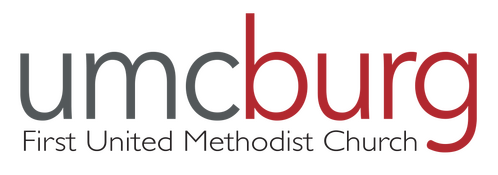How to Switch Your Giving from Vanco to Subsplash
All online giving needs to be transferred to this NEW online platform by April 30, 2025. When you sign up through the NEW website and giving platform here, we will terminate your giving through the old system for you if you have not previously ended it yourself.
Steps to Transfer
1. Download the First United Church of Warrensburg app to your phone or tablet or open the www.umcburg.org website on any device.
2. Go to giving, select the amount you want to give, select the frequency of your gift, select the fund you are giving to.
3. You may choose to give using a credit or debit card or by automatic transfers from your bank account. You will be asked to pay a small fee for all transfers.
4. If using a bank transfer, you will need all the information necessary to access the account electronically (your log on info, not your account #s).
5. You will receive an automatic email when your giving is successfully set up. If you don’t see your email, please check your spam folder.
6. After setting up your new giving on Subsplash, you should end your giving on Vanco.